How to Join a Zoom Meeting for a Patient and Family Visit
1. Download the Zoom app to your phone, tablet or computer.
2. Open the Zoom app. 
3. Tap or click Join a Meeting. 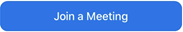
4. Type-in the Meeting ID number in the Meeting ID field and hit Join.
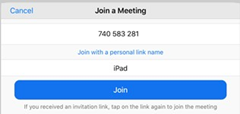
5. Type-in the meeting password and hit Continue.
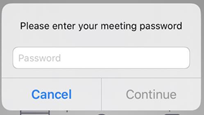
6. Check the video preview and hit Join with Video.

7. Select Call using Internet Audio.
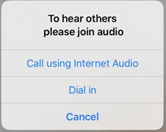
8. Tap or click on the screen to pull up the menu bar for the meeting. The menu options include:
- Mute and Unmute
- Stop and Start Video
- Leave Meeting
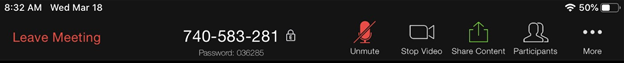
9. Select Leave Meeting when the meeting is done. If you are the last participant on the meeting, your screen may ask you to end the meeting. Select End Meeting to close Zoom.
Thanks for using Zoom meeting.